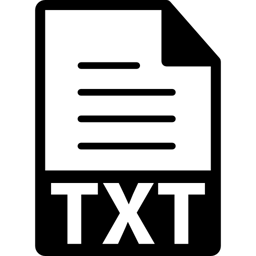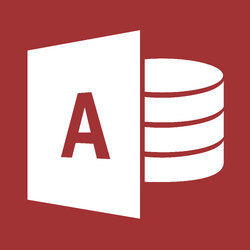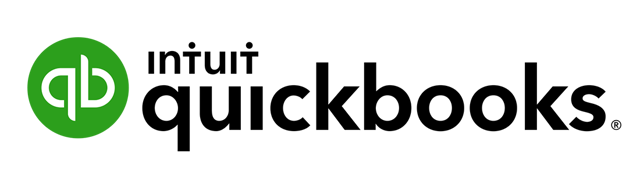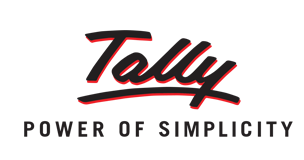Data Access Plug-Ins
MaxBlox supports access to many different data formats. These data formats can be types of files (fixed length, comma, semicolon, TAB delimited), type of database (Access, MySQL) or type of application (QuickBooks).
For every data format supported, there is as separate component called a Data Access Plug-in (DAP). This allows sophisticated data format specific operations to be done. The DAPs are also optimized for the underlying data structures. The DAPs also enforce the security required by the underlying data structure.
Text File
Allows to extract/write data from/to text files.
MS Access
The DAP can get/put the data from Microsoft Access databases.
MS SQLServer
Allows to extract data and store data from/to SQL Server databases.
QuickBooks
The DAP is having the ability to communicate with QuickBooks Desktop and QuickBooks Online versions.It can read the customers and their invoices with respective payments and the bills related to the vendors.
Salesforce.com
DAP allows to read/write data from/to Salesforce.com opportunities, accounts, pricebooks, products and other custom objects.
Sugar CRM
Allows to get/put data from/to Sugar CRM system. It can read Customers, opportunities, products and other objects and it can also be created to the system.
Tally
This DAP supports to extract/load data from/to ledger, groups, stock and other objects.The supported SQL Server versions are given below. Tally ERP 9.2 and later
Xero
This DAP can talk with Xero and able to retrieve/create accounts, opportunities and transactions.
Magento
This DAP is having the ability to read and write the e-commerce data from/to Magento.
PayPal
This DAP can communication with your PayPal account and it can read/create customers, and transactions.
Peachtree
Allows extract/load data from/to Peachtree accounting system. It can read Customers, Products, and Invoices and it can also be created to the system.
Sage 50 US
DAP allows to read/write data from/to Sage 50 Customers, Products, Invoices and other objects. Supported versions are Sage 50 US 2015, 2016 and 2017.
Accounting Seed
DAP allows to read/write data from/to Accounting Seed opportunities, accounts, products and other custom objects.
ACORD
DAP is having the ability to read the ACORD objects from the deployed instance.
EFI Radius
This DAP is having the ability to read and write the customers, products and invoices data from/to EFI Radius.
Mantis BT
Allows get/put data from/to Mantis Bug Tracker. It can read Issues, Categories, Status and other objects and it can also be created to the Mantis Bug Tracker system.
WebKPI
Allows extract/load data from/to webKPI BI tool. It can upload report data to the system and it can be extracted also.
Report DAP
This DAP allows extracting the data from Excel/CSV reports. It has the ability to mention the headers and also it has the ability to ignore lines between reports and so on.
QCommission
The DAP can communicate with QCommission application and able to read/write the data from/to QCommission. The QCommission application can be hosted in a network or in a system.
NetSuite
DAP allows to read/write data from/to NetSuite invoices, accounts, products and other custom objects.
ODBC
This DAP supports the use of ODBC connections. This will allow access to any data format supported by an ODBC driver.
XML
This DAP supports the XML file format. XML tags can be used as data item labels.
Microsoft Dynamics GP
Allows extract/load data from/to Dynamics GreatPlains accounting system. It can read Customers, Products, and Invoices and it can also be created to the system.
Microsoft Dynamics AX
Allows extract/load data from/to Dynamics AX system. It can read Customers, Products, and Invoices and it can also be created to the system.
Microsoft Dynamics CRM
Allows extract/load data from/to Dynamics CRM system. It can read Customers, Products, and opportunities and it can also be created to the system.
ConnectWise
Allows extract/load data from/to ConnectWise helpdesk system. It can read Customers, Products, and Service tickets and it can also be created to the system.
Schedule a meeting with MaxBlox
From simple-complex build applications for any use case like:
- Sales Management
- Custom ERP
- Project Management
- Customer Portals
- Inventory Processing
- Customer Experience
- Resource Allocation
- Enterprise Data Solutions
MaxBlox
Open-source, No-code platform to build software products 10x faster.
Copyright © 2023 MaxBlox, Inc. All rights reserved.
HQ - 80 Cabrillo Hwy Suite Q216, Half Moon Bay, CA 94019 USA